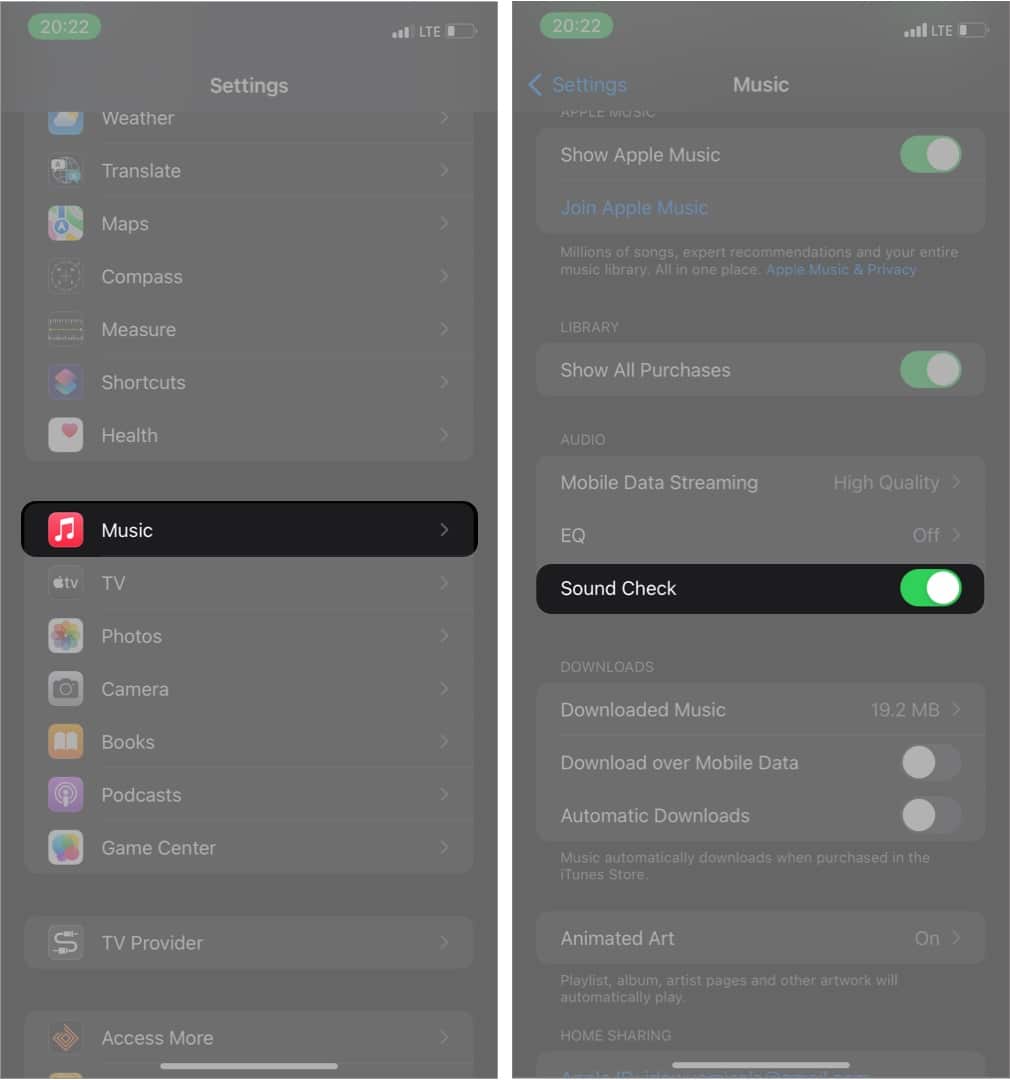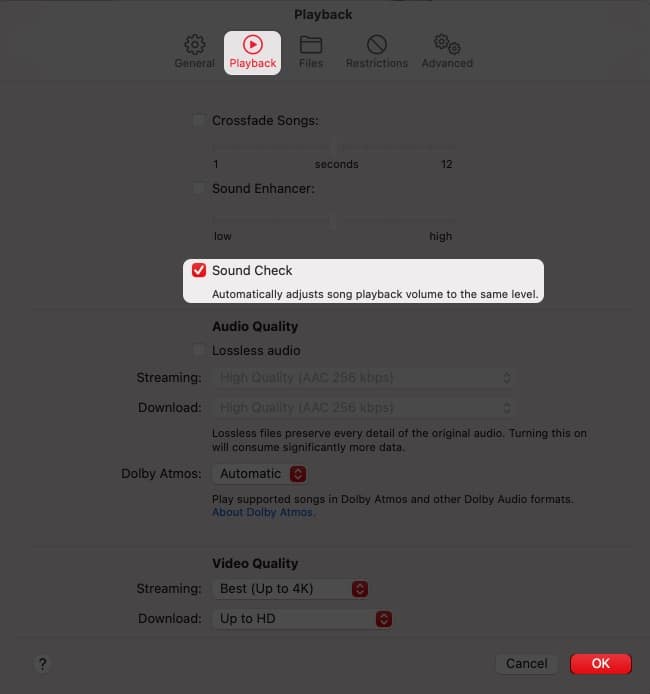So what’s Sound Check on the iPhone, and how do you use it? Keep reading to find out.
What is Sound Check on Apple devices?How to enable/disable Sound Check on iPhone or iPadHow to turn on/off Sound Check on your MacTurn on/off Sound Check on Apple TV
What is Sound Check on Apple devices?
The Sound Check is a feature exclusively for Apple Music that helps keep the music volume consistent regardless of its original studio volume. So, your eardrums aren’t tortured during the music switch.
How Sound Check works on iPhone
The eardrum has a volume limit it can absorb. Apple adds the Sound Check feature to the iPhone to help increase or reduce playback volume to strike a balance between high and low playbacks. So it’s an intuitive feature since it reduces human intervention in music volume control. Sound Check doesn’t alter the original music quality, as some users erroneously believe. But it tags the music volume information at the time of playing instead. Hence, when you play a song on your iPhone, iPad, Mac, or Apple TV, Sound Check determines its volume level at that point only and adjusts it to a tolerable limit.
How to enable/disable Sound Check on iPhone or iPad
To disable Sound Check and listen to original music volumes instead, simply open your iPhone Settings → Music → Toggle off the Sound Check switch.
How to turn on/off Sound Check on your Mac
Turn on/off Sound Check on Apple TV
For Windows user: If you’re using a Windows device, go to iTunes → Edit menu → Preferences → check Sound Check Now that you’ve seen how to activate and deactivate the Sound Check feature on the iPhone, iPad, Mac, and Apple TV, I bet you can toggle it on or off as you wish. Besides, the process is straightforward despite adding more adaptability to your playback experience. Got any questions or comments? Let me know in the comment box below. Read more:
How to download free music on iPhoneBest wired headphones for Apple Music lossless audioHow to play MKV files on iPhoneHow to listen to Apple Music offline on Apple devices