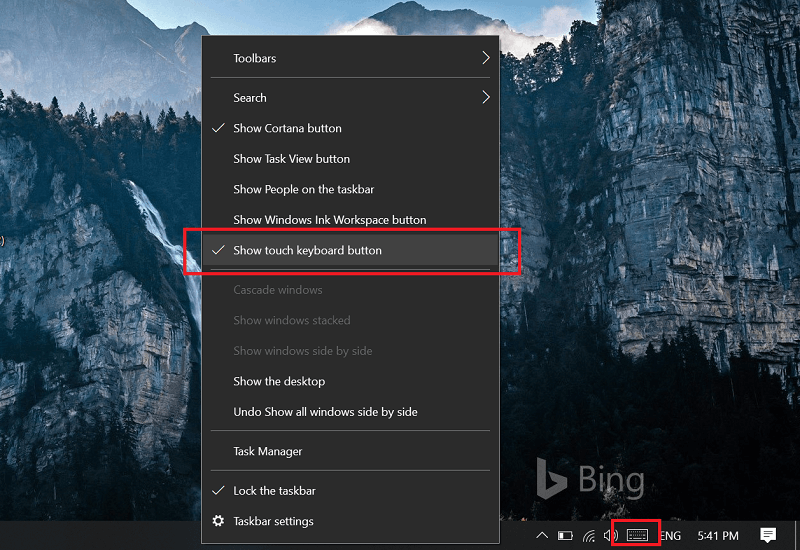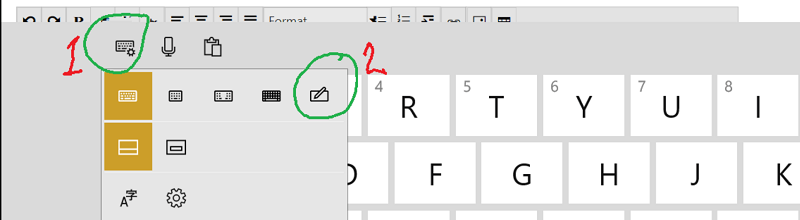Some users reporting that Surface pen isn’t showing touch keyboard on text field, address bar or any input field. Users running Chrome and Edge Chromium browser on Windows 10 are reporting about the issue. For instance, you can check this thread on Microsoft Forum, and this thread on Google Support forum, where majority of users are reporting about this issue for a long time. According to this bug, the issue is not new and it looks like an issue with Chromium. The company is working in bringing the solution. In the meantime, they fix the issue, here’s a temporary solution which you can use: Long press or right-click on the Windows 10 Taskbar and select “Show touch keyboard button“ Doing this will add the Keyboard icon in the Notification area. Now whenever you want to use touch-pen for input. Touch the textbox like you regularly and then tap the keyboard symbol (as shown in first picture) This is not a perfect solution, the only thing which users can use to temporarily fix the issue. Alternatively, you can use another browser like Firefox, if you don’t find this solution handy. If you know any other solution to fix the issue, then feel free to share with us in the comments.